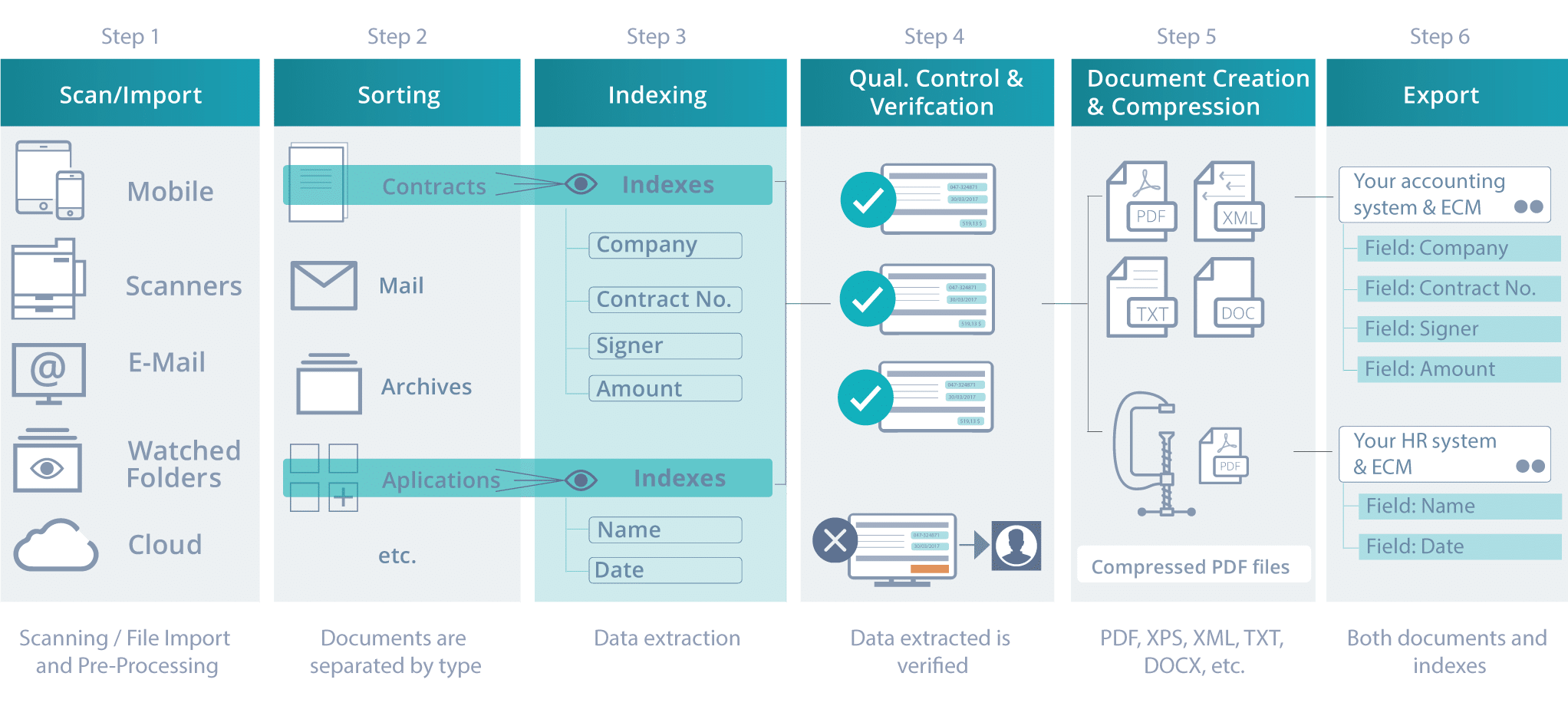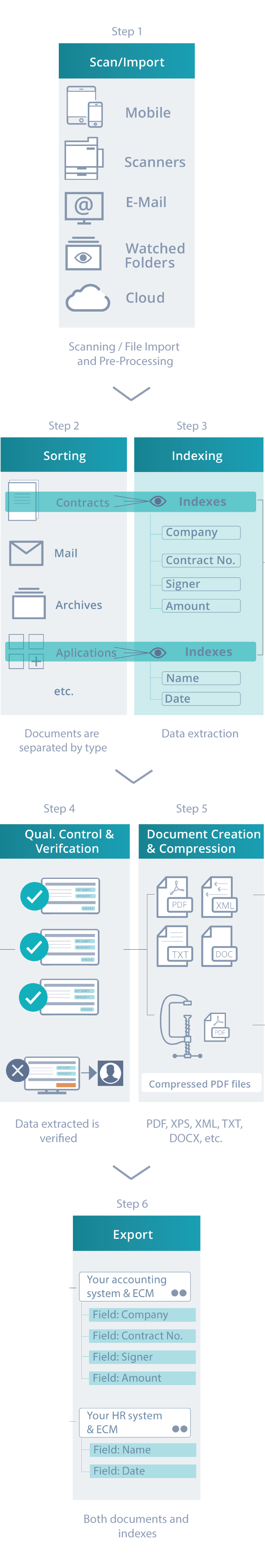
IRISPowerscan™ Key Features
-
High-speed scanning service
from all scanner brands and the following interfaces: Twain, ISIS, VRS
-
High-speed processing
individual page analysis allowing selective software operation
-
Advanced indexing
with regular expression to find, select and filter data
-
130+ OCR languages
document processing in over 130 OCR languages
-
Easy workflow setup
intuitive document processing and scanning solution
-
Connectivity to
system folders, e-mail, printers, IRIS Central-Management feature and third-party applications via the IRISConnect™ Toolbox add-on. Also available: IRISConnect™ dedicated connectors to SharePoint, Therefore, FTP, ODBC, CMIS and cloud services (Box, Dropbox, Evernote, Google Drive, OneDrive)
-
Scan from Scanner, MFD, File, Watched Folder or the Cloud
Box, DropBox, OneDrive, SharePoint, Evernote, Google Drive and their business version - no volume limitation!
-
Image quality improvement
with countless image processing operations and enhancements
-
Advanced sorting
based on multiple criteria and page-type definitions (OCR, BCR, OMR, ICR, FingerPrint)
-
Conversion to many file formats
including compressed PDF (with iHQC™ hyper-compression)
-
Multi-user
users & roles, centralized management and services