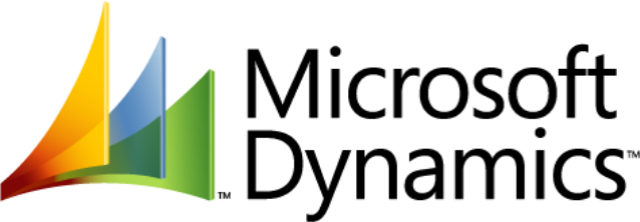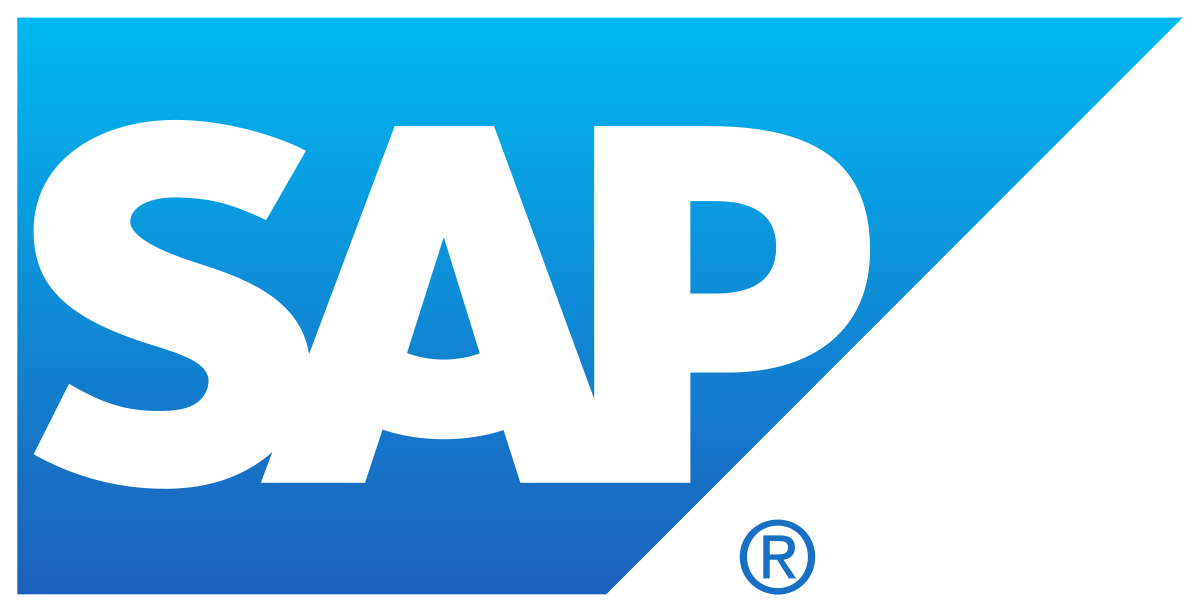Intelligent Accounts Payable automation softwareonline demo
Extract key invoice data and line items by clicking on the empty fields or on the “Extract data from document”-button.
AI-powered technologies will transform your finance department
Are you still processing invoices manually?
Do you receive both paper and electronic invoices?
Are you interested in eliminating the risk of human error with your data entry?
Wouldn’t you rather want to use more time to focus on your business?
The IRISXtract™
Accounts Payable automation software
will help you
- Reduce the cost of data entry by up to 80% with Robotic Process Automation
- Automatically capture all key indexes: supplier, PO number, line items…
- Get a better control by keeping audit-ready logs of all actions
- Speed up invoice processing times and payouts
- Significantly reduce errors
IRISXtract™ Invoice Processing solution
-
Paper and electronic invoices
The invoice processing solution processes both paper and electronic documents including specific xml-formats. Paper invoices are scanned right into IRISXtract™ using a dedicated version of IRISPowerscan™. Documents can be separated either manually by scanning operators using separators like barcodes or automatically using the Intelligent Document Separation feature. -
Free-form approach
IRIS’ template-free technology reads and captures all types of invoice formats, from an unlimited number of suppliers and with automatic adaptation when suppliers change their formats.
-
Powerful line item extraction
Our AI-based Table Finder extracts invoice line items from the OCR layer with a precision never seen before.
-
Content Check
Checks are performed during invoice data extraction. The software examines individual fields and the relationships between them.
-
Database lookups
Once the document has been OCRed, the reconciliation tool compares reference (DB tables) and transaction (invoice) data to optimize the extraction rate and complete the information captured via invoice data extraction.
-
No database lookup possible?
No problem! When no list of suppliers is available, the solution captures data such as the VAT number and/or the bank account from the invoice to allow the allocation of the respective creditor ID (supplier) in subsequent business software suites.
-
Optional Training
To increase the invoice data extraction performance even more, operators can decide to apply some training methods for some specific suppliers.
-
Scalable and Cloud-ready
The invoice processing solution is cloud-ready and optimized for high-speed performance. It is highly scalable, from a few invoices to thousands per day.
What our customers say aboutour Accounts Payable automation software…
-
Shortly after the rollout, we already saw considerable benefits from IRISXtract™ in capturing and processing purchase invoices. We are impressed by the solution and the technology from IRIS.
-
By implementing the automatic invoice capturing system, we have realized our potential in terms of efficiency and quality in the area of invoice processing.
-
By implementing the invoice processing solution we could reduce the processing time from several days to just a few hours.
Integration into popular accounting systems
The invoices and the data extracted are routed to wherever you need them, in your accounting system.
IRIS has experience integrating into many popular accounting systems (Quickbooks, SAP, Microsoft Dynamics,
Oracle Financials Cloud, FreshBooks, …), and just about any other back-end system.
and many more…